Explainer Video.
Get the iCheckIn™ App:


Android: Desktop Download | Google Play on-device (Android) iOS: Open this link on your device.
Here's a few shots of what V2 looks like in action:
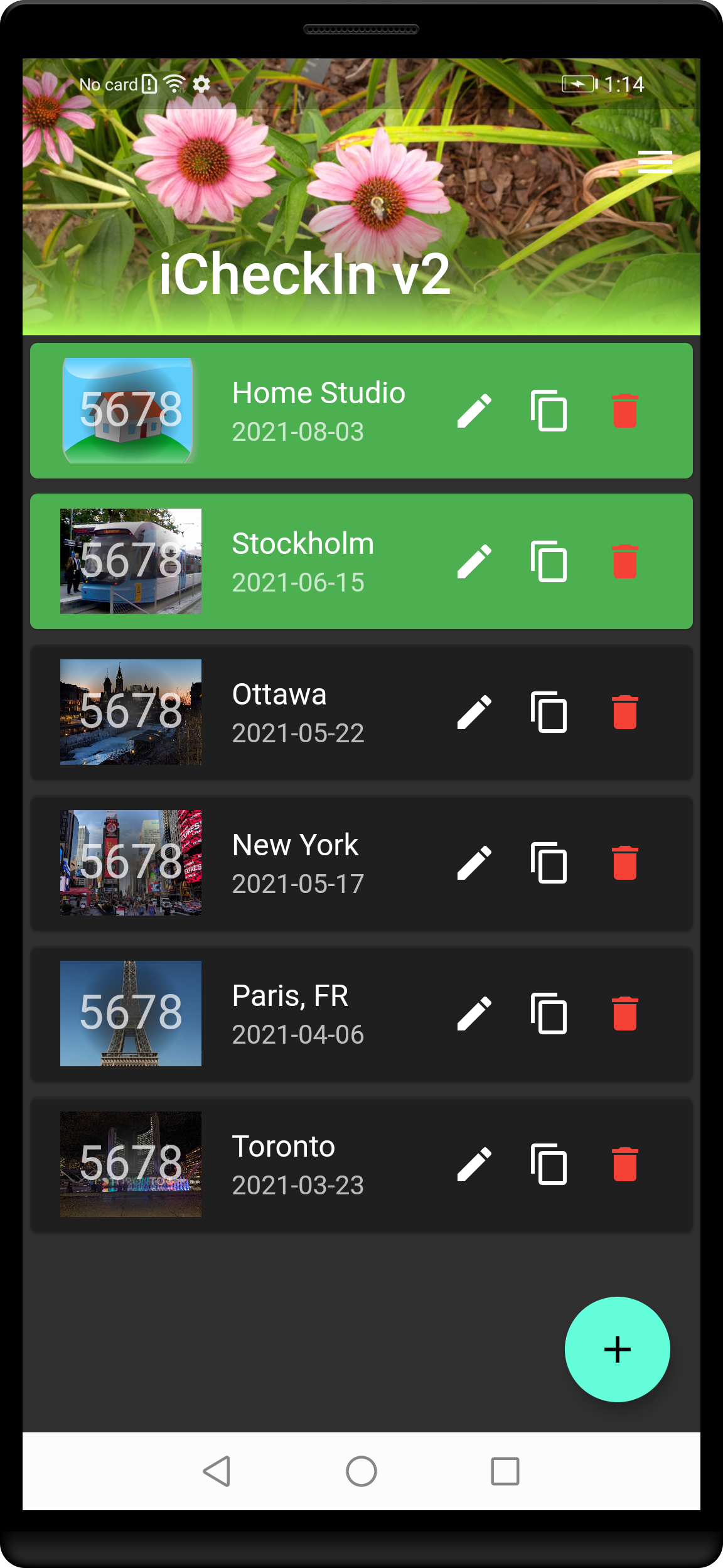 |
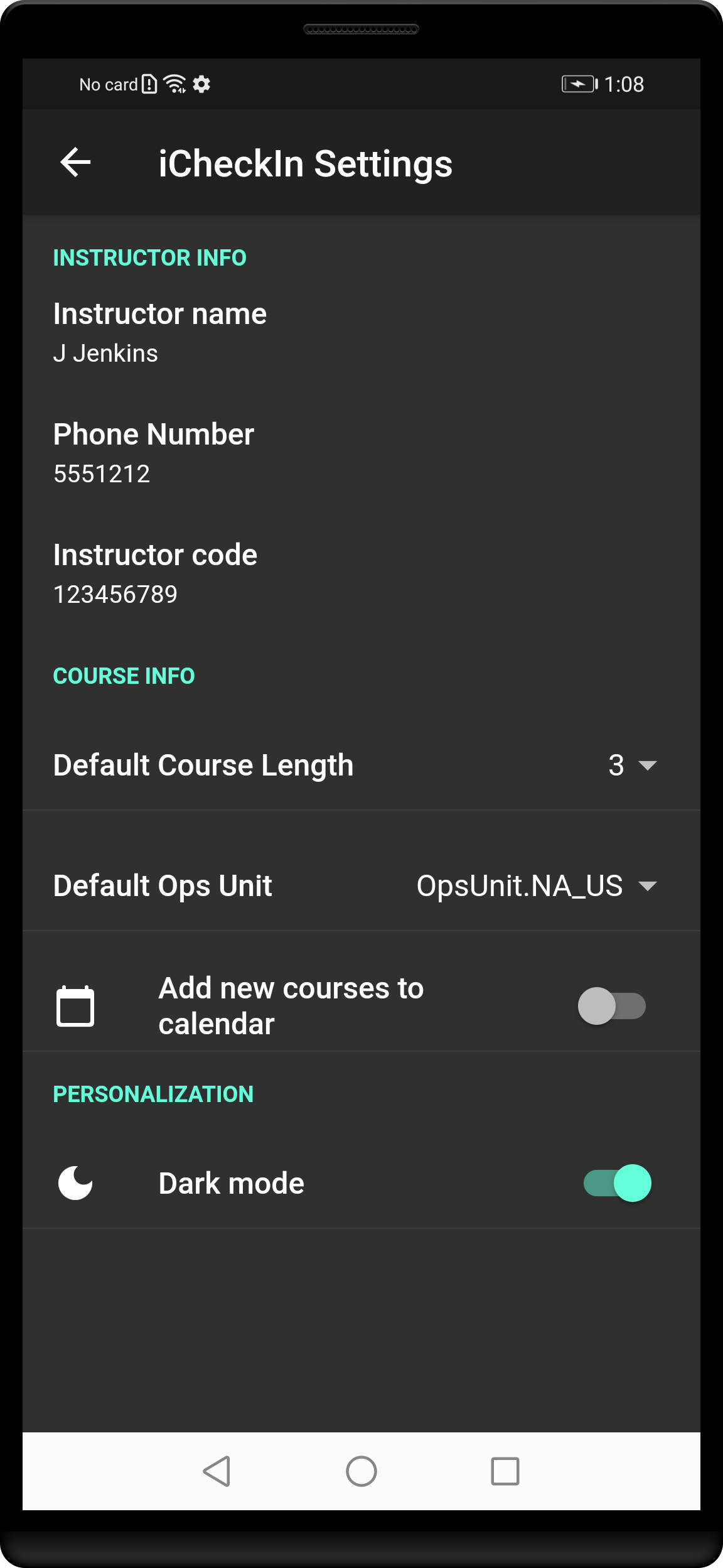 |
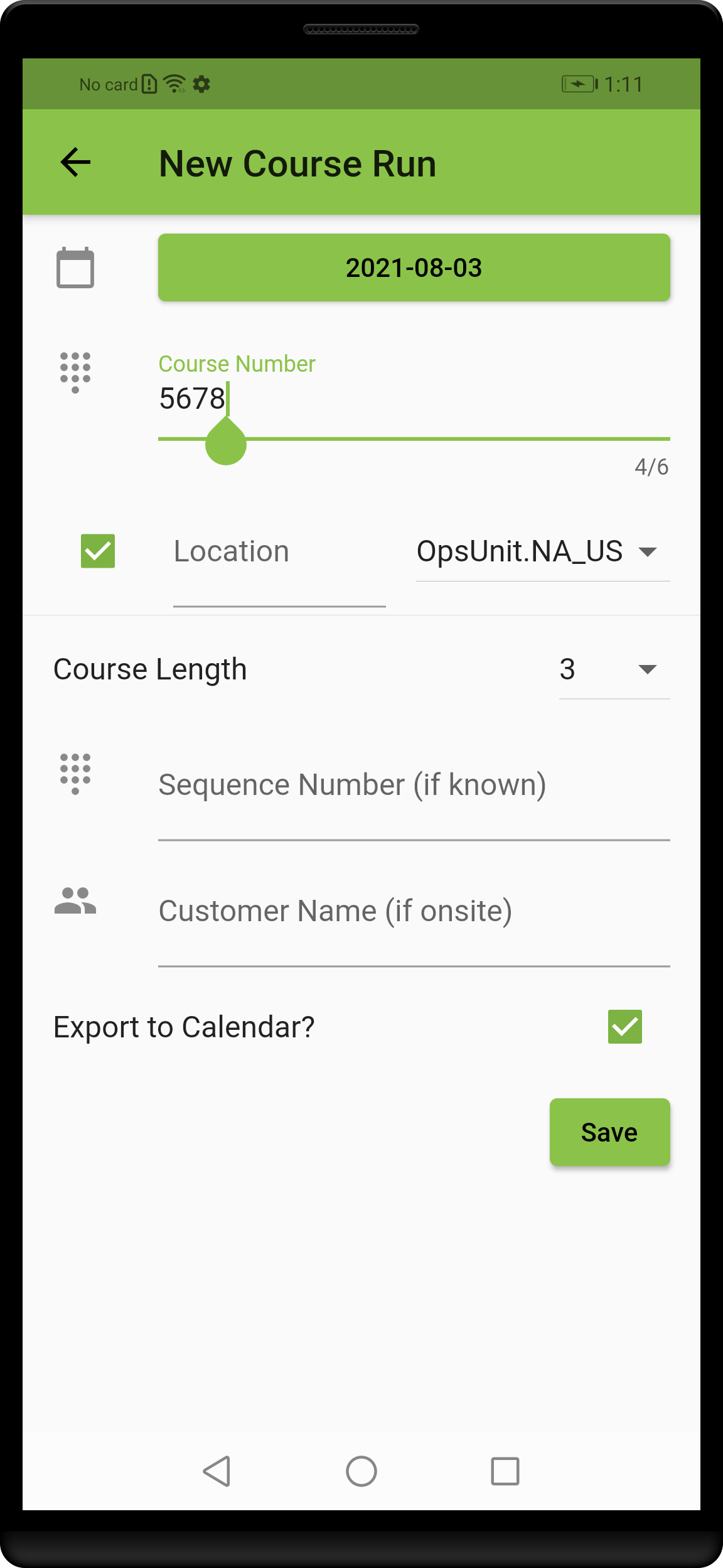 |
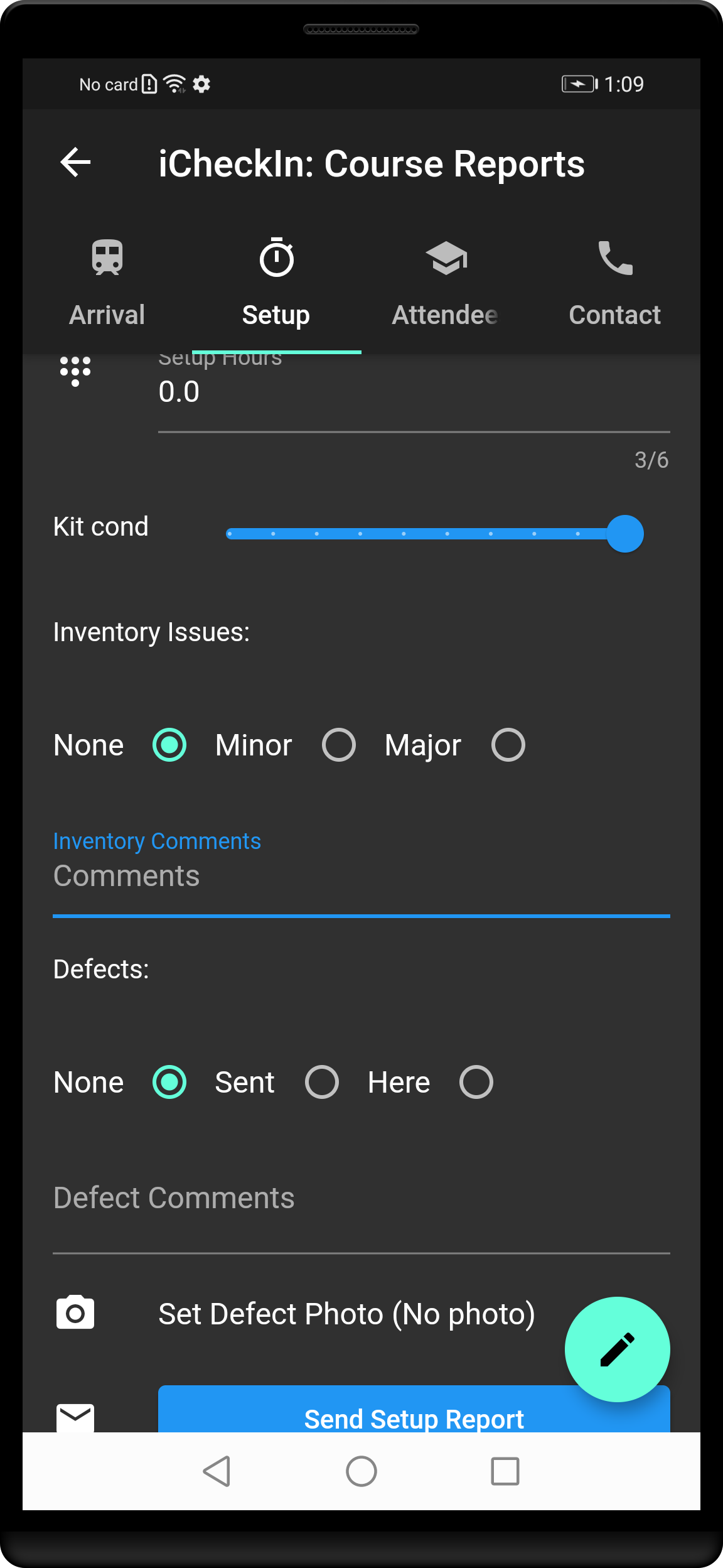 |
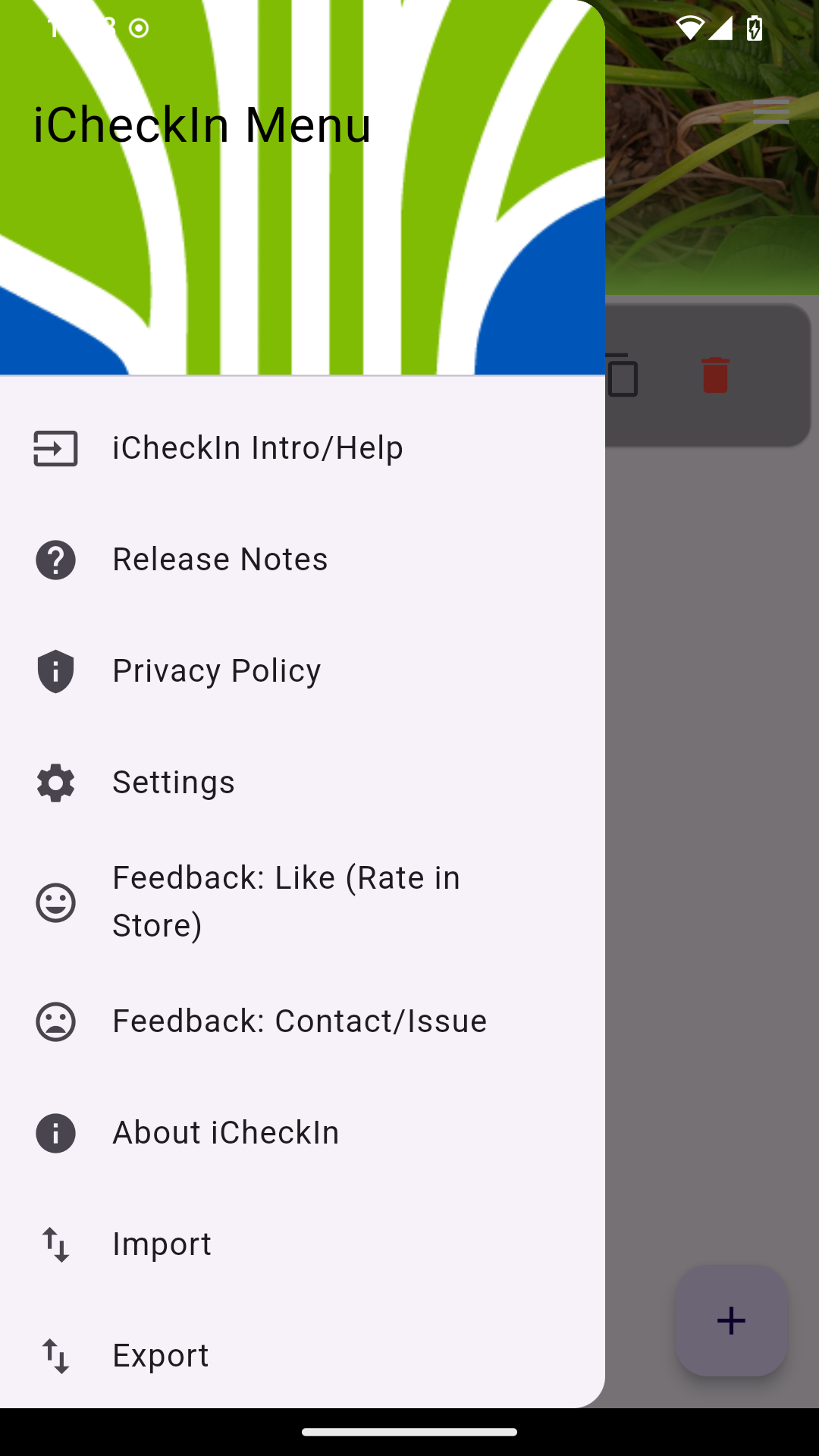 |
| List page (dark theme) | Settings page (dark theme) | New Course page (light theme) | Setup Tab (dark) | Menu |
The App menu is accessed by the "hamburger" menu icon in the upper right. On some versions you can swipe right from the left margin to get this as well. Unfortunately in the current version, the three bars of the menu icon are right on top of some light-colored vegetation. I'll fix this in the next revision.
If you like iCheckIn, please star it up on the Store. If you have comments or suggestions, email me, use the Feedback form in the Menu, or, use this desktop web contact form.
If you're looking for Learning Tree Training, please visit https://learningtree.com/.
The iCheckIn app for Learning Tree Instructors makes it easy to report the state of your course runs, compared with using the web form. To find out how to use the app, install it and read the tutorial, or watch the explainer video from the link at the top of this page.
See our privacy policy to read why we ask for all those permissions. See the list of included/used open-source software packages for licensing information.
Android, the Android logo, Google Play and the Google Play logo are trademarks of Google LLC. Apple, App Store, iOS, iPhone and iPad are trademarks of Apple Inc., registered in the U.S. and other countries. iCheckIn is a trademark of Rejminet Group Inc., licensed exclusively to Learning Tree International.